Ever wondered if you are making the correct turn or if you are still on the course? We just added a new feature to the Goldilocks web site to help you navigate the course using GPS and Google maps on your smart phone. Goldilocks Boise is the first ride to try it out, so try it out and let us know how it goes for you.
Try it out in a few easy steps:
- Make sure your GPS is turned on. If you're GPS is off, your location will not be very accurate.
- Visit the Goldilocks Boise Courses Page. This will load a map and give you a list of buttons to select the course or courses you would like to display on the map.
- Click to "Allow" sharing your devices location:

- Scroll to the Interactive Map and click the Fullscreen icon:

- Select the course or courses you would like to view on the bottom. The route you selected will appear on the map in a matching color.

- Click the current location button at any point and the map will pan to your current location.

 0
0